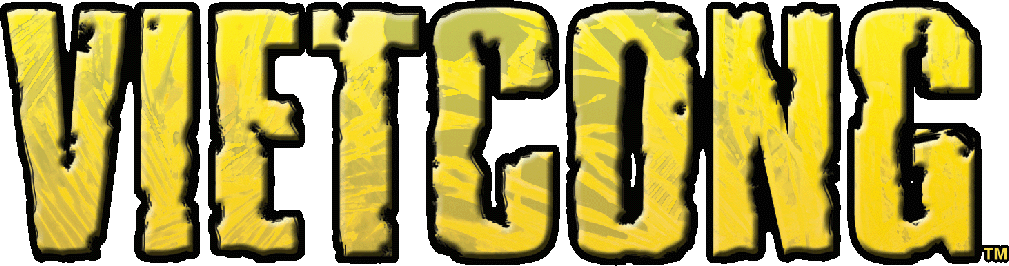Console commands for the Vietcong 1 server
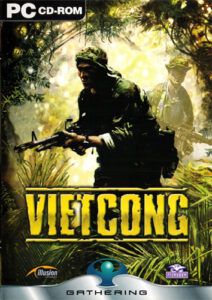 Vietcong console commands, to use these, the following steps are necessary: Press [^] when you are in Vietcong 1 on a server to open the console. Enter “startadmin” followed by the administrator’s password, for example: startadmin 7541. If the password was correct, the Vietcong console will display it, and you can use console commands to control the entire server. The Vietcong console commands are at the bottom of the list.
Vietcong console commands, to use these, the following steps are necessary: Press [^] when you are in Vietcong 1 on a server to open the console. Enter “startadmin” followed by the administrator’s password, for example: startadmin 7541. If the password was correct, the Vietcong console will display it, and you can use console commands to control the entire server. The Vietcong console commands are at the bottom of the list.
- Vietcong console commands: An overview of the most important console commands for the game “Vietcong” to improve the gaming experience and optimize gameplay.
- Useful cheats: Players can become invulnerable with cheats such as “god mode” and customize the game to their liking.
Vietcong console commands at a glance:
| kick player_name | Name of the player to be kicked out. |
| player_id | ID number of the player. To be found using the “list” command. |
| startadmin password | Password – Password for remote administration. Send a password to the server to enable remote administration for this client. |
| list | The list of all players is displayed on the console. |
| listadmins | The list of all administrators is displayed on the console. |
| mpresult | – The results of the current game are output in a text file. |
| mllist | – The current “Mission list” is output to the console. |
| mlchangecurmap mission endrule endruleval | – Determines the spectator properties. – Limit – Maximum number of viewers. – Delay – Delay in seconds. |
| restartmap | – Restarts the current operation. – If this command is not used by an administrator, a poll is started. |
| chattoconsole 0/1/2 | – Default is 0 for the server and 1 for the client. – 0 – Nothing is displayed in the console. – 1 – The player chat is displayed in the console. – 2 – The player chat and information about killed players/opponents are displayed in the console. |
| consoletime 0/1 | – If (1) is set, the system time is also specified for important messages. |
| ban player_name hours | Name of the player to be banned. |
| ban player_id hours | ID number of the player. To be found using the “list” command. |
| ban 268 0 | Hours – number of hours, 0 means forever. |
| The player is kicked out of the game and can only rejoin this server after the specified hours have elapsed. | |
| banip player_name time | |
| banip player_id time | – Standard “banish” command for kicking players out of the game, but remembers the player’s IP address and prevents players with this IP address from rejoining the game. |
| banlist | Displays a list of all banned players in the console. |
| banremove index | Removes a banned player from the list. |
| clearban | Deletes the list of banned players. |
| set srvvm status | Status – 0 or 1. Activates/deactivates Vietnam mode. |
| set srvab status | Status – 0 or 1. activates/deactivates Auto-Balance. |
| set srvff status | Status – 0 or 1. activates/deactivates friendly fire. |
| set srvec status | Status – 0 or 1. Activates/deactivates the enemy camera. |
| set srvcleng limit | Limit – Maximum number of players in this class. Determines the limit for the Technician class soldiers. |
| set srvclmed limit | Limit – Maximum number of players in this class. Determines the limit for the soldiers of the doctor class. |
| set srvclsni limit | Limit – Maximum number of players in this class. Determines the limit for the sniper class soldiers. |
| set srvclrad limit | Limit – Maximum number of players in this class. Determines the limit for the soldiers of the radio operator class. |
| set srvclmac limit | Limit – Maximum number of players in this class. Determines the limit for the machine gunner class soldiers. |
| set srvakidle minutes | Minutes – Number of minutes (deactivate with 0). Determines the auto-kick time for idle players. |
| set srvakping ms | ms – Number of milliseconds (deactivate with 0). Determines the ping value for “Auto-kick for players with a high ping value”. |
| set srvaktk tk_value ban_hours | tk_value – Number of allied soldiers killed (deactivate with 0). ban_hours – Number of hours the player is banned by this auto-kick command. Activates “Auto-Kick Teamkill”. |
| set srvpassword new_password | Changes the current server password. |
| mlclear | Deletes all deployments except the current one from the deployment list. |
| mlchangemap index mission endrule endruleval | Example: mlchangemap 0 StreamATG points 4 – Changes the mission in the mission list (can also be used for the current mission – the mission is reloaded immediately) |
| mlchangeendrule index endrule endruleval | Example: mlchangeendrule 0 frags 20 mlchangeendrule 0 time 40 mlchangeendrule 0 points 5 Changes the end rule of the game (can also be used for the current mission). |
| mlremovemap index | Removes the insert from the list (cannot be used for the current insert). |
| mladdmap mission endrule endruleval | Example: mladdmap NvaCoop time 60 – Adds the mission to the list. |
| nextmap | Switches to the next insert in the list. |
| nextmap map_index | Switches to the specified map in the deployment list. |
| adminsay “Message” | Example: adminsay ” Hello, I am your ruler! “ – special chat for the administrator – so that everyone can see that it is the administrator (the message is displayed in a different color and remains visible on the screen for a longer period of time). |
| set srvdb 0/1 | Activates/deactivates the “BlackDeath” option – after the player is killed, his screen turns black (required for clan wars). |
| swapplayer name/id | Changes the player to the other team (valid in team-based games). |
| set srvspectators limit delay | – Determines the properties of the spectators. – Limit – Maximum number of spectators. – Delay – Delay in seconds. |
| set srvadmin password | Password – new password. Defines a password for remote administration. |
| set srvadmin | Delete the password for remote administration. No remote administration available. |
What are console commands for game servers?
Console commands for game servers are special commands or instructions that are entered through a console to control the game server and make various settings. These commands can vary depending on the game server software package used, but here are some common examples of console commands:
- “help” or “?” – Displays a list of available commands and their functions.
- “kick [Spielername]” – Kicks a specific player from the server.
- “ban [Spielername]” – Bans a specific player permanently from the server.
- “map [Mapname]” – Changes the current map of the server to a specific map.
- “time [Zeit]” – Sets the mission time or round duration for the current game mode.
- “team_balance [Option]” – Adjusts the balance between the teams to ensure a fair game.
- “sv_password [Passwort]” – Sets a password to restrict access to the server.
- “sv_cheats [0/1]” – Enables or disables the cheat mode for the server.
- “rcon [Befehl]” – Allows the execution of a remote command on the server.
This list may not apply to all games, and the available commands can vary depending on the game server software package and the game being played. It is advisable to consult the documentation or help files of the specific game server software to obtain a complete list of available commands and their usage.
Why are there console commands for game servers?
- Server Control: Console commands allow server administrators to efficiently control the game server and make various settings. This includes starting, stopping, and restarting the server, changing game modes, setting game rules, adding or removing players, and much more.
- Customization and Configuration: Console commands allow administrators to customize the game server to their needs and make various configurations. This includes changing server settings such as server name, maximum player count, map rotation, game durations, team balance, and other game-related parameters.
- Server Administration: Console commands provide administrators with the ability to monitor players and respond to rule violations. They can kick players, ban them, or deny them access to certain features. Additionally, console commands allow for the management of whitelists, blacklists, and administrative privileges.
- Troubleshooting and Debugging: In case of issues or errors on the game server, console commands can be used for troubleshooting and debugging purposes. Administrators can view server logs, check error messages, retrieve server statistics, and make necessary corrections if needed.
- Remote Management: Console commands allow administrators to control the game server through a remote connection. This is especially useful when the server is not physically accessible or located at a remote location. Administrators can execute commands, modify settings, and manage the server through a secure connection.